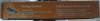Search PXDRIVE
Trendnet Fax Modem TFM-PCIV92A in pictures and photos, There are 7 pictures in this album
pxdrive.com -> Fax Modems - PC -> AGERE -> Trendnet Fax Modem TFM-PCIV92A
| Trendnet Fax Modem TFM-PCIV92A Page: 1 | ||||||||||||||||
|
The trendnet TFM-PCIV92A fax modem card is built on an AGERE chip, the box comes with
The modem board A short printed user manual an RJ11 cable A cd rom with drivers and software Software included MOH (Modem on hold) tools Classic phone Tools This modem is a PCI 2.2 When plugged into a Windows Vista System Agere Systems PCI-SV92PP Soft Modem On the CD, we have Avanquest Classic Phone Tools that has a Multi Mailbox answering machine and tools to send and receive faxes. And Agere's MoH that puts people on hold ! Nice bundle of software. |
|
|||||||||||||||
There are 7 pictures of Trendnet Fax Modem TFM-PCIV92A, on 1 pages (you are on page 1), use the numbers at the top for more Trendnet Fax Modem TFM-PCIV92A pictures and photos, If you have more pics for this album, Please add them and mention Trendnet Fax Modem TFM-PCIV92A anywhere in the title of the picture or in its description so we can pick it up and put it in this album

Albums by first letter
A : B : C : D : E : F : G : H : I : J : K : L : M : N : O : P : Q : R : S : T : U : V : W : X : Y : Z : numbers : other
A : B : C : D : E : F : G : H : I : J : K : L : M : N : O : P : Q : R : S : T : U : V : W : X : Y : Z : numbers : other
My Drive
Private Images:
0 Bytes / 0 Bytes.

Public Images:
0 Bytes / 0 Bytes.

Steps:
- Register
- Once you enter your email address, You will get an Email, in that email you will find a link., Simply click the link, and chose a username and password
- You are now registered at the website and ready to upload and organise your photos and images
- Go to the upload page, and start uploading your pictures and photos
Popular albums
Private Domain Registration
Domain Name Reseller
Quality Domains
Star Academy 2011
Whois and Web Statistics
Domain Generator
LU Money
Domain Name Reseller
Quality Domains
Star Academy 2011
Whois and Web Statistics
Domain Generator
LU Money