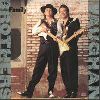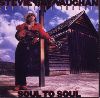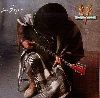Search PXDRIVE
Stevie Ray Vaughan soul to soul album cover - picture uploaded by xTrinity to people
pxdrive.com -> xTrinity -> Stevie Ray Vaughan soul to soul album cover
| Stevie Ray Vaughan soul to soul album cover | |||||||||||||||
| Soul to Soul is the third studio album by Stevie Ray Vaughan and Double Trouble, and was released in 1985. Track listing: 1. \"Say What!\" (S. R. Vaughan) – 5:23 2. \"Lookin\' out the Window\" (D. Bramhall) – 2:47 3. \"Look at Little Sister\" (H. Ballard) – 3:07 4. \"Ain\'t Gone \'n\' Give Up on Love\" (S. R. Vaughan) – 6:06 5. \"Gone Home\" (S. R. Vaughan) – 3:04 6. \"Change It\" (D. Bramhall) – 3:56 7. \"You\'ll Be Mine\" (W. Dixon) – 3:42 8. \"Empty Arms\" (S. R. Vaughan) – 3:02 9. \"Come On (Pt.III)\" (E. King) – 4:30 10. \"Life Without You\" (S. R. Vaughan) – 4:16 11. \"SRV Speaks\"¹ 12. \"Little Wing/Third Stone from the Sun\"¹ (Jimi Hendrix) 13. \"Slip Slidin\' Slim\"¹ | |||||||||||||||
| Voted 2/5 with 1 Votes | |||||||||||||||
| |||||||||||||||
| Picture URL: Medium URL: Thumbnail URL: | |||||||||||||||
No comments on this picture yet, add yours

Albums by first letter
A : B : C : D : E : F : G : H : I : J : K : L : M : N : O : P : Q : R : S : T : U : V : W : X : Y : Z : numbers : other
A : B : C : D : E : F : G : H : I : J : K : L : M : N : O : P : Q : R : S : T : U : V : W : X : Y : Z : numbers : other
My Drive
Private Images:
0 Bytes / 0 Bytes.

Public Images:
0 Bytes / 0 Bytes.

Steps:
- Register
- Once you enter your email address, You will get an Email, in that email you will find a link., Simply click the link, and chose a username and password
- You are now registered at the website and ready to upload and organise your photos and images
- Go to the upload page, and start uploading your pictures and photos
Popular albums
Private Domain Registration
Domain Name Reseller
Quality Domains
Star Academy 2011
Whois and Web Statistics
Domain Generator
LU Money
Domain Name Reseller
Quality Domains
Star Academy 2011
Whois and Web Statistics
Domain Generator
LU Money