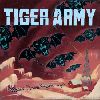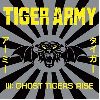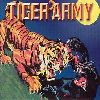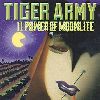Search PXDRIVE
Tiger Army 3 Ghost tigers rise album cover - picture uploaded by bignoseeddy to people
pxdrive.com -> bignoseeddy -> Tiger Army 3 Ghost tigers rise album cover
| Tiger Army 3 Ghost tigers rise album cover | |||||||||||||||
| Tiger Army III: Ghost Tigers Rise is Tiger Army's third release. It was released by Hellcat Records in 2004. It takes the psychobilly of their first two efforts and layers it with elements of country, blues and punk to create a more mature and emotional sound than previous works. As usual for the band and the genre, the lyrics focus on the macabre: topics here range from ghosts and vampires to life and love. The album was well received and led to their first U.S. headlining tour in Spring of 2005.
Track listing: 1. "Prelude: Death Of A Tiger" – 0:53 2. "Ghost Tigers Rise" – 2:09 3. "Wander Alone" – 3:44 4. "Santa Carla Twilight" – 4:44 5. "Ghostfire" – 4:02 6. "Rose Of The Devil's Garden" – 3:56 7. "Atomic" – 3:16 8. "What Happens?" – 3:07 9. "Through The Darkness" – 3:05 10. "The Long Road" – 4:31 11. "Calling" – 4:09 12. "Swift Silent Deadly" – 2:46 13. "Sea Of Fire" – 5:13 | |||||||||||||||
| Voted 5/5 with 1 Votes | |||||||||||||||
| |||||||||||||||
| Picture URL: Medium URL: Thumbnail URL: | |||||||||||||||
No comments on this picture yet, add yours

Albums by first letter
A : B : C : D : E : F : G : H : I : J : K : L : M : N : O : P : Q : R : S : T : U : V : W : X : Y : Z : numbers : other
A : B : C : D : E : F : G : H : I : J : K : L : M : N : O : P : Q : R : S : T : U : V : W : X : Y : Z : numbers : other
My Drive
Private Images:
0 Bytes / 0 Bytes.

Public Images:
0 Bytes / 0 Bytes.

Steps:
- Register
- Once you enter your email address, You will get an Email, in that email you will find a link., Simply click the link, and chose a username and password
- You are now registered at the website and ready to upload and organise your photos and images
- Go to the upload page, and start uploading your pictures and photos
Popular albums
Private Domain Registration
Domain Name Reseller
Quality Domains
Star Academy 2011
Whois and Web Statistics
Domain Generator
LU Money
Domain Name Reseller
Quality Domains
Star Academy 2011
Whois and Web Statistics
Domain Generator
LU Money