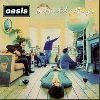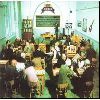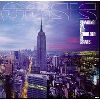Search PXDRIVE
Oasis Standing on the Shoulder of Giants album cover - picture uploaded by jheart to people
pxdrive.com -> jheart -> Oasis Standing on the Shoulder of Giants album cover
| Oasis Standing on the Shoulder of Giants album cover | |||||||||||||||
| Standing on the Shoulder of Giants is the fourth studio album by the English rock band Oasis, released on February 28, 2000. In 1999, the year preceding the final release of this album, Oasis had lost two founding members (Paul "Bonehead" Arthurs and Paul "Guigsy" McGuigan) and hired a new producer (Mark "Spike" Stent). As a result of these changes, the album's tone was more experimental, with electronica and psychedelic influences, akin to The Beatles' Abbey Road. The darker feeling and psychedelic tone of this album is a departure from earlier Britpop-influenced Oasis records.
Track listing: All tracks written by Noel Gallagher, except where noted. 1. "Fuckin' in the Bushes" – 3:18 2. "Go Let It Out" – 4:38 3. "Who Feels Love?" – 5:44 4. "Put Yer Money Where Yer Mouth Is" – 4:27 5. "Little James" (Liam Gallagher) – 4:15 6. "Gas Panic!" – 6:08 7. "Where Did It All Go Wrong?" – 4:26 8. "Sunday Morning Call" – 5:12 9. "I Can See a Liar" – 3:12 10. "Roll It Over" – 6:31 | |||||||||||||||
| Voted 4/5 with 1 Votes | |||||||||||||||
| |||||||||||||||
| Picture URL: Thumbnail URL: | |||||||||||||||
No comments on this picture yet, add yours

Albums by first letter
A : B : C : D : E : F : G : H : I : J : K : L : M : N : O : P : Q : R : S : T : U : V : W : X : Y : Z : numbers : other
A : B : C : D : E : F : G : H : I : J : K : L : M : N : O : P : Q : R : S : T : U : V : W : X : Y : Z : numbers : other
My Drive
Private Images:
0 Bytes / 0 Bytes.

Public Images:
0 Bytes / 0 Bytes.

Steps:
- Register
- Once you enter your email address, You will get an Email, in that email you will find a link., Simply click the link, and chose a username and password
- You are now registered at the website and ready to upload and organise your photos and images
- Go to the upload page, and start uploading your pictures and photos
Popular albums
Private Domain Registration
Domain Name Reseller
Quality Domains
Star Academy 2011
Whois and Web Statistics
Domain Generator
LU Money
Domain Name Reseller
Quality Domains
Star Academy 2011
Whois and Web Statistics
Domain Generator
LU Money