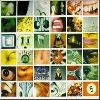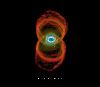Search PXDRIVE
Pearl Jam - No Code album cover - picture uploaded by fatespuppet to people
pxdrive.com -> fatespuppet -> Pearl Jam - No Code album cover
| Pearl Jam - No Code album cover | |||||||||||||||
| No Code is Pearl Jam's fourth album, released on August 27, 1996 through Epic Records. This was Pearl Jam's last album to hit #1 on the Billboard 200. It stayed at #1 for two weeks, despite being one of Pearl Jam's worst received albums. No Code sold 366,000 copies in its first week of release. This was significantly less than what their previous two albums sold in their respective first weeks of release. It was, however, the biggest-selling debut of what was a slow year for the industry.
Track listing: 1. "Sometimes" (Vedder) – 2:40 2. "Hail, Hail" (Gossard, Vedder, Ament, McCready) – 3:41 3. "Who You Are" (Gossard, Irons, Vedder) – 3:50 4. "In My Tree" (Gossard, Irons, Vedder) – 3:59 5. "Smile" (Ament, Vedder) – 3:52 6. "Off He Goes" (Vedder) – 6:02 7. "Habit" (Vedder) – 3:35 8. "Red Mosquito" (Ament, Gossard, Irons, McCready, Vedder) – 4:03 9. "Lukin" (Vedder) – 1:02 10. "Present Tense" (McCready, Vedder) – 5:46 11. "Mankind" (Gossard) – 3:28 12. "I'm Open" (Irons, Vedder) – 2:57 13. "Around the Bend" (Vedder) – 4:35 | |||||||||||||||
| Voted 5/5 with 2 Votes | |||||||||||||||
| |||||||||||||||
| Picture URL: Thumbnail URL: | |||||||||||||||
No comments on this picture yet, add yours

Albums by first letter
A : B : C : D : E : F : G : H : I : J : K : L : M : N : O : P : Q : R : S : T : U : V : W : X : Y : Z : numbers : other
A : B : C : D : E : F : G : H : I : J : K : L : M : N : O : P : Q : R : S : T : U : V : W : X : Y : Z : numbers : other
My Drive
Private Images:
0 Bytes / 0 Bytes.

Public Images:
0 Bytes / 0 Bytes.

Steps:
- Register
- Once you enter your email address, You will get an Email, in that email you will find a link., Simply click the link, and chose a username and password
- You are now registered at the website and ready to upload and organise your photos and images
- Go to the upload page, and start uploading your pictures and photos
Popular albums
Private Domain Registration
Domain Name Reseller
Quality Domains
Star Academy 2011
Whois and Web Statistics
Domain Generator
LU Money
Domain Name Reseller
Quality Domains
Star Academy 2011
Whois and Web Statistics
Domain Generator
LU Money