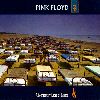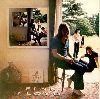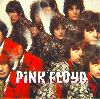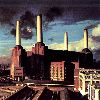Search PXDRIVE
Pink Floyd Obscured by Clouds album cover - picture uploaded by shiftingjoe to people
pxdrive.com -> shiftingjoe -> Pink Floyd Obscured by Clouds album cover
| Pink Floyd Obscured by Clouds album cover | |||||||||||||||
| Obscured by Clouds is a rock album by Pink Floyd based on their soundtrack for the French film La Vallee. The LP was released in the UK on June 3, 1972 on Harvest/EMI and then in the U.S. on June 15 on Harvest/Capitol. The album reached #6 on the UK album charts and #46 on the U.S. album charts
Track listing: 1. "Obscured by Clouds" (David Gilmour/Roger Waters) – 3:03 2. "When You're In" (David Gilmour/Roger Waters/Rick Wright/Nick Mason) – 2:30 3. "Burning Bridges" (Roger Waters/Rick Wright) – 3:29 4. "The Gold It's in the..." (David Gilmour/Roger Waters) – 3:07 5. "Wot's... Uh the Deal" (David Gilmour/Roger Waters) – 5:08 6. "Mudmen" (David Gilmour/Rick Wright) – 4:20 7. "Childhood's End" (David Gilmour) – 4:31 8. "Free Four" (Roger Waters) – 4:15 9. "Stay" (Roger Waters/Rick Wright) – 4:05 10. "Absolutely Curtains" (David Gilmour/Roger Waters/Rick Wright/Nick Mason) – 5:52 | |||||||||||||||
| Voted 4.34/5 with 3 Votes | |||||||||||||||
| |||||||||||||||
| Picture URL: Medium URL: Thumbnail URL: | |||||||||||||||
No comments on this picture yet, add yours

Albums by first letter
A : B : C : D : E : F : G : H : I : J : K : L : M : N : O : P : Q : R : S : T : U : V : W : X : Y : Z : numbers : other
A : B : C : D : E : F : G : H : I : J : K : L : M : N : O : P : Q : R : S : T : U : V : W : X : Y : Z : numbers : other
My Drive
Private Images:
0 Bytes / 0 Bytes.

Public Images:
0 Bytes / 0 Bytes.

Steps:
- Register
- Once you enter your email address, You will get an Email, in that email you will find a link., Simply click the link, and chose a username and password
- You are now registered at the website and ready to upload and organise your photos and images
- Go to the upload page, and start uploading your pictures and photos
Popular albums
Private Domain Registration
Domain Name Reseller
Quality Domains
Star Academy 2011
Whois and Web Statistics
Domain Generator
LU Money
Domain Name Reseller
Quality Domains
Star Academy 2011
Whois and Web Statistics
Domain Generator
LU Money