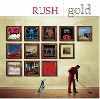Search PXDRIVE
Rush- 2112 album cover - picture uploaded by colonelrusty to people
pxdrive.com -> colonelrusty -> Rush- 2112 album cover
| Rush- 2112 album cover | |||||||||||||||
| 2112 ("Twenty-One Twelve") is the fourth studio album by Canadian progressive rock band Rush, released in 1976. The Toronto dates of the 2112 tour were recorded and released as All the World's a Stage in September 1976.
The album 2112 features an eponymous seven-part suite with lyrics written by Neil Peart. The suite tells a dystopian story set in the year 2112. Since the album got its name from this suite, many fans think of it as a concept album. Technically it is not, as the songs on the second side are completely unrelated to the plot of the suite. Rush would repeat this arrangement in Hemispheres. Track listing: 1. "2112" – 20:37 * "I: Overture" – 4:32 * "II: The Temples of Syrinx" – 2:13 * "III: Discovery" – 3:29 * "IV: Presentation" – 3:42 * "V: Oracle: The Dream" – 2:00 * "VI: Soliloquy" – 2:21 * "VII: Grand Finale" – 2:14 2. "A Passage to Bangkok" – 3:34 3. "The Twilight Zone" – 3:17 4. "Lessons" – 3:51 5. "Tears" – 3:31 6. "Something for Nothing" – 3:59 | |||||||||||||||
| Voted 5/5 with 7 Votes | |||||||||||||||
| |||||||||||||||
| Picture URL: Medium URL: Thumbnail URL: | |||||||||||||||
No comments on this picture yet, add yours

Albums by first letter
A : B : C : D : E : F : G : H : I : J : K : L : M : N : O : P : Q : R : S : T : U : V : W : X : Y : Z : numbers : other
A : B : C : D : E : F : G : H : I : J : K : L : M : N : O : P : Q : R : S : T : U : V : W : X : Y : Z : numbers : other
My Drive
Private Images:
0 Bytes / 0 Bytes.

Public Images:
0 Bytes / 0 Bytes.

Steps:
- Register
- Once you enter your email address, You will get an Email, in that email you will find a link., Simply click the link, and chose a username and password
- You are now registered at the website and ready to upload and organise your photos and images
- Go to the upload page, and start uploading your pictures and photos
Popular albums
Private Domain Registration
Domain Name Reseller
Quality Domains
Star Academy 2011
Whois and Web Statistics
Domain Generator
LU Money
Domain Name Reseller
Quality Domains
Star Academy 2011
Whois and Web Statistics
Domain Generator
LU Money