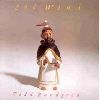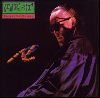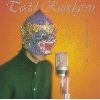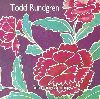Search PXDRIVE
Todd Rundgren - No World Order album cover - picture uploaded by redeyepics to people
pxdrive.com -> redeyepics -> Todd Rundgren - No World Order album cover
| Todd Rundgren - No World Order album cover | |||||||||||||||
| No World Order is an album by Todd Rundgren (under the pseudonym TR-i), released in 1993. This CD-only release was available in interactive formats including Philips' CD-i and Macintosh/PC; the interactive version included the ability to alter the structure of the music by selecting mix (by Rundgren and three other "guest" mixing engineers, including Don Was), song and song snippet sequence, tempo and mood. A non-interactive audio-only CD of Rundgren's preferred sequence (over an hour of nearly continuous music) was released simultaneously. Another version of the album, No World Order Lite, was released the following year, presenting the same material in a more song-oriented format.
No World Order track listing: All songs by Todd Rundgren 1. "Worldwide Epiphany" 2. "No World Order" 3. "Worldwide Epiphany" 4. "Day Job" 5. "Property" 6. "Fascist Christ" 7. "Love Thing" 8. "Time Stood Still" 9. "Proactivity" 10. "No World Order" 11. "Worldwide Epiphany" 12. "Time Stood Still" 13. "Love Thing" 14. "Time Stood Still" 15. "Word Made Flesh" 16. "Fever Broke" | |||||||||||||||
| No votes yet | |||||||||||||||
| |||||||||||||||
| Picture URL: Thumbnail URL: | |||||||||||||||
No comments on this picture yet, add yours

Albums by first letter
A : B : C : D : E : F : G : H : I : J : K : L : M : N : O : P : Q : R : S : T : U : V : W : X : Y : Z : numbers : other
A : B : C : D : E : F : G : H : I : J : K : L : M : N : O : P : Q : R : S : T : U : V : W : X : Y : Z : numbers : other
My Drive
Private Images:
0 Bytes / 0 Bytes.

Public Images:
0 Bytes / 0 Bytes.

Steps:
- Register
- Once you enter your email address, You will get an Email, in that email you will find a link., Simply click the link, and chose a username and password
- You are now registered at the website and ready to upload and organise your photos and images
- Go to the upload page, and start uploading your pictures and photos
Popular albums
Private Domain Registration
Domain Name Reseller
Quality Domains
Star Academy 2011
Whois and Web Statistics
Domain Generator
LU Money
Domain Name Reseller
Quality Domains
Star Academy 2011
Whois and Web Statistics
Domain Generator
LU Money