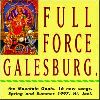Search PXDRIVE
The Mountain Goats - Get lonely album cover - picture uploaded by sweet51 to people
pxdrive.com -> sweet51 -> The Mountain Goats - Get lonely album cover
| The Mountain Goats - Get lonely album cover | |||||||||||||||
| Get Lonely is an album by The Mountain Goats released on August 22, 2006. It peaked at #193 on the Billboard top 200 album chart. Get Lonely focuses on a rather dark point in Darnielle's love life, with songs sung in the same storytelling fashion as made famous on previous albums.
Track listing: All songs written by John Darnielle, except track 11 "In Corolla", which was written by John Darnielle and Franklin Bruno. 1. "Wild Sage" – 4:13 2. "New Monster Avenue" – 3:38 3. "Half Dead" – 3:26 4. "Get Lonely" – 3:50 5. "Maybe Sprout Wings" – 2:46 6. "Moon Over Goldsboro" – 5:02 7. "In the Hidden Places" – 4:21 8. "Song for Lonely Giants" – 3:10 9. "Woke Up New" – 2:57 10. "If You See Light" – 1:58 11. "Cobra Tattoo" – 3:10 12. "In Corolla" – 4:05 | |||||||||||||||
| No votes yet | |||||||||||||||
| |||||||||||||||
| Picture URL: Medium URL: Thumbnail URL: | |||||||||||||||
No comments on this picture yet, add yours

Albums by first letter
A : B : C : D : E : F : G : H : I : J : K : L : M : N : O : P : Q : R : S : T : U : V : W : X : Y : Z : numbers : other
A : B : C : D : E : F : G : H : I : J : K : L : M : N : O : P : Q : R : S : T : U : V : W : X : Y : Z : numbers : other
My Drive
Private Images:
0 Bytes / 0 Bytes.

Public Images:
0 Bytes / 0 Bytes.

Steps:
- Register
- Once you enter your email address, You will get an Email, in that email you will find a link., Simply click the link, and chose a username and password
- You are now registered at the website and ready to upload and organise your photos and images
- Go to the upload page, and start uploading your pictures and photos
Popular albums
Private Domain Registration
Domain Name Reseller
Quality Domains
Star Academy 2011
Whois and Web Statistics
Domain Generator
LU Money
Domain Name Reseller
Quality Domains
Star Academy 2011
Whois and Web Statistics
Domain Generator
LU Money