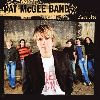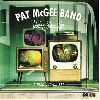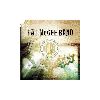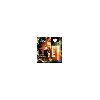Search PXDRIVE
Pat McGee band - Save Me album cover - picture uploaded by ohjoy to people
pxdrive.com -> ohjoy -> Pat McGee band - Save Me album cover
| Pat McGee band - Save Me album cover | |||||||||||||||
| Save Me is the third studio album recorded by the Richmond, Virginia, based Pat McGee Band. It is a marked departure from the band's previous records as the familiar acoustic guitars and three part harmonies were eschewed in favor of a more raw, electric sound. Four tracks were produced in California with Marti Frederiksen, who had collaborated on their writing. The remainder of the album was laid down in Avatar Studios during late 2003.
WBR release The Warner Bros. Records version of Save Me was released on April 6, 2004. It was at once both praised and criticized by long-term fans of the band. "Beautiful Ways" was the lead single from the album and was released to radio in July; it failed to break into the Billboard Hot 100 but climbed as high as #36 on the Billboard adult top 40 chart. Track listing: 1. "Beautiful Ways" 3:53 2. "Must Have Been Love" 4:27 3. "You and I" 3:59 4. "Now" 3:43 5. "Don't Give Up" 4:24 6. "At It Again" 3:24 7. "Annabel" 3:58 8. "Never Around" 4:23 9. "Wonderful" 3:11 10. "Set Me Free" 3:53 11. "Shady" 4:55 Enhanced content Save Me is an Enhanced CD that contains a 12 minute QuickTime video showing the making of the album. It's a mix of behind-the-scenes studio footage and live concert excerpts that were filmed at the Paradise Rock Club in Boston. Guitarist Brian Fechino mixed the audio for the movie. | |||||||||||||||
| No votes yet | |||||||||||||||
| |||||||||||||||
| Picture URL: Thumbnail URL: | |||||||||||||||
No comments on this picture yet, add yours

Albums by first letter
A : B : C : D : E : F : G : H : I : J : K : L : M : N : O : P : Q : R : S : T : U : V : W : X : Y : Z : numbers : other
A : B : C : D : E : F : G : H : I : J : K : L : M : N : O : P : Q : R : S : T : U : V : W : X : Y : Z : numbers : other
My Drive
Private Images:
0 Bytes / 0 Bytes.

Public Images:
0 Bytes / 0 Bytes.

Steps:
- Register
- Once you enter your email address, You will get an Email, in that email you will find a link., Simply click the link, and chose a username and password
- You are now registered at the website and ready to upload and organise your photos and images
- Go to the upload page, and start uploading your pictures and photos
Popular albums
Private Domain Registration
Domain Name Reseller
Quality Domains
Star Academy 2011
Whois and Web Statistics
Domain Generator
LU Money
Domain Name Reseller
Quality Domains
Star Academy 2011
Whois and Web Statistics
Domain Generator
LU Money