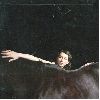Search PXDRIVE
My Brightest Diamond - Tear It Down album cover - picture uploaded by sotrah to people
pxdrive.com -> sotrah -> My Brightest Diamond - Tear It Down album cover
| My Brightest Diamond - Tear It Down album cover | |||||||||||||||
| Tear it Down is the second album to be released by My Brightest Diamond. It features remixed versions of the songs from the artist's previous album, Bring Me the Workhorse.
Track Listing: 1. "Golden Star" (Alias) - 3:20 2. "Workhorse" (Lusine) - 4:35 3. "Freak Out (Panique mix)" (Gold Chains) - 5:47 4. "Disappear" (Stakka ) - 4:05 5. "Dragonfly" (Murcof) - 5:56 6. "Magic Rabbit" (Alfred Brown) - 5:24 7. "Freak Out (REWIND 93 REMIX)" (DJ Kenny Mitchell [ft. Nimnomadic]) - 7:11 8. "We Were Sparkling" (Haruki) - 3:09 9. "Something of an End" (David Keith) - 6:04 10. "Gone Away" (David Michael Stith) - 5:46 11. "The Good and the Bad Guy" (Siamese Sisters) - 6:42 12. "Gone Away" (Strings of Consciousness) - 3:42 13. "Disappear (Wheat to Whiskey mix)" (Cedar AV) - 6:16 | |||||||||||||||
| No votes yet | |||||||||||||||
| |||||||||||||||
| Picture URL: Medium URL: Thumbnail URL: | |||||||||||||||
No comments on this picture yet, add yours

Albums by first letter
A : B : C : D : E : F : G : H : I : J : K : L : M : N : O : P : Q : R : S : T : U : V : W : X : Y : Z : numbers : other
A : B : C : D : E : F : G : H : I : J : K : L : M : N : O : P : Q : R : S : T : U : V : W : X : Y : Z : numbers : other
My Drive
Private Images:
0 Bytes / 0 Bytes.

Public Images:
0 Bytes / 0 Bytes.

Steps:
- Register
- Once you enter your email address, You will get an Email, in that email you will find a link., Simply click the link, and chose a username and password
- You are now registered at the website and ready to upload and organise your photos and images
- Go to the upload page, and start uploading your pictures and photos
Popular albums
Private Domain Registration
Domain Name Reseller
Quality Domains
Star Academy 2011
Whois and Web Statistics
Domain Generator
LU Money
Domain Name Reseller
Quality Domains
Star Academy 2011
Whois and Web Statistics
Domain Generator
LU Money