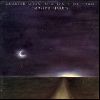Search PXDRIVE
Emmylou Harris - evangeline album cover - picture uploaded by androidplacebo to people
pxdrive.com -> androidplacebo -> Emmylou Harris - evangeline album cover
| Emmylou Harris - evangeline album cover | |||||||||||||||
| Evangeline was a 1981 album by Emmylou Harris that was comprised mostly of leftover material from past recording sessions, which hadn't fit into any of her other albums. Songs included a remake of "Mister Sandman" (from the ill-fated trio sessions with Dolly Parton and Linda Ronstadt), "Evangeline", which she had previously performed with The Band, Rodney Crowell's "Ashes By Now", and a cover of John Fogerty's "Bad Moon Rising". Though it received mixed reviews upon its release, the album sold well. A single release of "Mister Sandman" did well on the charts, though neither Ronstadt's nor Parton's record companies would allow their artists' vocals to be used on the single, so Harris rerecorded the song, singing all three parts for the single release.
Track listing: 1. "I Don't Have to Crawl" (Rodney Crowell) – 3:46 2. "How High the Moon" (Morgan Lewis/Nancy Hamilton) – 3:21 3. "Spanish Johnny" [with Waylon Jennings] (Paul Siebel) – 3:50 4. "Bad Moon Rising" (John Fogerty) – 2:40 5. "Evangeline" (Robbie Robertson) – 3:09 6. "Hot Burrito #2" (Gram Parsons/Chris Ethridge) – 3:04 7. "Millworker" (James Taylor) – 4:03 8. "Oh Atlanta" (Bill Payne) – 2:58 9. "Mister Sandman" [harmony by Dolly Parton and Linda Ronstadt] (Pat Ballard) – 2:20 10. "Ashes by Now" (Rodney Crowell) – 4:24 | |||||||||||||||
| No votes yet | |||||||||||||||
| |||||||||||||||
| Picture URL: Thumbnail URL: | |||||||||||||||
No comments on this picture yet, add yours

Albums by first letter
A : B : C : D : E : F : G : H : I : J : K : L : M : N : O : P : Q : R : S : T : U : V : W : X : Y : Z : numbers : other
A : B : C : D : E : F : G : H : I : J : K : L : M : N : O : P : Q : R : S : T : U : V : W : X : Y : Z : numbers : other
My Drive
Private Images:
0 Bytes / 0 Bytes.

Public Images:
0 Bytes / 0 Bytes.

Steps:
- Register
- Once you enter your email address, You will get an Email, in that email you will find a link., Simply click the link, and chose a username and password
- You are now registered at the website and ready to upload and organise your photos and images
- Go to the upload page, and start uploading your pictures and photos
Popular albums
Private Domain Registration
Domain Name Reseller
Quality Domains
Star Academy 2011
Whois and Web Statistics
Domain Generator
LU Money
Domain Name Reseller
Quality Domains
Star Academy 2011
Whois and Web Statistics
Domain Generator
LU Money