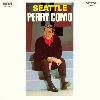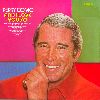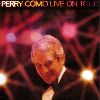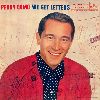Search PXDRIVE
Perry Como - and i Loves You So album cover - picture uploaded by bignoseeddy to people
pxdrive.com -> bignoseeddy -> Perry Como - and i Loves You So album cover
| Perry Como - and i Loves You So album cover | |||||||||||||||
| And I Love You So was Perry Como's 21st RCA Victor 12" long-play album, the 19th recorded in full "living" stereophonic sound.
As with It's Impossible, this album was recorded to be an album with a surprise hit song, in this case "And I Love You So". Track listing: Side One 1. "And I Love You So" (Words and Music by Don McLean) 2. "Killing Me Softly With Her Song" (Music by Charles Fox and lyrics by Norman Gimbel) 3. "For The Good Times" (Words and Music by Kris Kristofferson) 4. "Aubrey" (Words and Music by David A. Gates) 5. "Sing" (Words and Music by Joe Raposo) Side Two 1. I Want to Give (Lyrics By Gene Nash) 2. Tie a Yellow Ribbon Round the Ole Oak Tree (Music by L. Russell Brown and lyrics by Irwin Levine) 3. I Thought About You (Words and Music by Ronald E. McCown) 4. It All Seems To Fall Into Line (Music by Ben Weisman and lyrics by Al Stillman) 5. I Believe In Music (Words and Music by Mac Davis) | |||||||||||||||
| No votes yet | |||||||||||||||
| |||||||||||||||
| Picture URL: Medium URL: Thumbnail URL: | |||||||||||||||
No comments on this picture yet, add yours

Albums by first letter
A : B : C : D : E : F : G : H : I : J : K : L : M : N : O : P : Q : R : S : T : U : V : W : X : Y : Z : numbers : other
A : B : C : D : E : F : G : H : I : J : K : L : M : N : O : P : Q : R : S : T : U : V : W : X : Y : Z : numbers : other
My Drive
Private Images:
0 Bytes / 0 Bytes.

Public Images:
0 Bytes / 0 Bytes.

Steps:
- Register
- Once you enter your email address, You will get an Email, in that email you will find a link., Simply click the link, and chose a username and password
- You are now registered at the website and ready to upload and organise your photos and images
- Go to the upload page, and start uploading your pictures and photos
Popular albums
Private Domain Registration
Domain Name Reseller
Quality Domains
Star Academy 2011
Whois and Web Statistics
Domain Generator
LU Money
Domain Name Reseller
Quality Domains
Star Academy 2011
Whois and Web Statistics
Domain Generator
LU Money