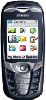Search PXDRIVE
Mobile Phones : Siemens CX 65 - picture uploaded by ohjoy to Technology
pxdrive.com -> ohjoy -> Mobile Phones : Siemens CX 65
| Mobile Phones : Siemens CX 65 | |||||||||||||||||||||||||
| CX66 - GSM 850/1800/1900
General Network GSM 900 / GSM 1800 / GSM 1900 Announced 2004, February Status Available Size Dimensions 108 x 46 x 18 mm Weight 90 g Display Type TFT, 65K colors Size 132 x 176 pixels, 9 lines - 5-way joystick - Download assistant for logos Ringtones Type Polyphonic (40 channels) Customization Download, order now Vibration Yes Memory Phonebook 14 fields, in mem, PhotoCall Call records 100 received, 100 dialed and 100 missed calls Card slot No - 11 MB shared memory Data GPRS Class 10 (4+1/3+2 slots), 32 - 48 kbps HSCSD No EDGE No 3G No WLAN No Bluetooth No Infrared port Yes USB Yes Features Messaging SMS, MMS, Email Browser WAP 2.0/xHTML Games Yes, order now Colors Cool Silver Camera VGA, 640x480 pixels, video - Java - T9 - Currency converter - Calculator - Stopwatch - Organizer - Voice memo - Clip-it covers - User profiles - SyncML - Build-in handsfree - External flash as accessory Battery Standard, Li-Ion 750 mAh (EBA-660) Stand-by Up to 250 h Talk time Up to 5 h | |||||||||||||||||||||||||
| No votes yet | |||||||||||||||||||||||||
| |||||||||||||||||||||||||
| Picture URL: Thumbnail URL: | |||||||||||||||||||||||||
No comments on this picture yet, add yours

Albums by first letter
A : B : C : D : E : F : G : H : I : J : K : L : M : N : O : P : Q : R : S : T : U : V : W : X : Y : Z : numbers : other
A : B : C : D : E : F : G : H : I : J : K : L : M : N : O : P : Q : R : S : T : U : V : W : X : Y : Z : numbers : other
My Drive
Private Images:
0 Bytes / 0 Bytes.

Public Images:
0 Bytes / 0 Bytes.

Steps:
- Register
- Once you enter your email address, You will get an Email, in that email you will find a link., Simply click the link, and chose a username and password
- You are now registered at the website and ready to upload and organise your photos and images
- Go to the upload page, and start uploading your pictures and photos
Popular albums
Private Domain Registration
Domain Name Reseller
Quality Domains
Star Academy 2011
Whois and Web Statistics
Domain Generator
LU Money
Domain Name Reseller
Quality Domains
Star Academy 2011
Whois and Web Statistics
Domain Generator
LU Money