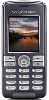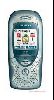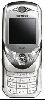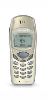Search PXDRIVE
Mobile Phones : Sony Ericsson M 600i - picture uploaded by colonelrusty to Technology
pxdrive.com -> colonelrusty -> Mobile Phones : Sony Ericsson M 600i
| Mobile Phones : Sony Ericsson M 600i | |||||||||||||||||||||||||
| - M600i UMTS/900/1800/1900 MHz for Europe
- M600c UMTS/900/1800/1900 MHz for Mainland China General Network UMTS / GSM 900 / GSM 1800 / GSM 1900 Announced 2006, February Status Available Size Dimensions 107 x 57 x 15 mm Weight 112 g Display Type TFT touchscreen, 256K colors Size 240 x 320 pixels, 38 x 52 mm - QWERTY keyboard - Handwriting recognition (English and Chinese) Ringtones Type Polyphonic (40 channels), MP3, AAC Customization Composer, download, order now Vibration Yes Memory Phonebook In memory, 12 fields, Photo call Call records Yes Card slot Memory Stick Micro (M2), 64 MB card included - 80 MB shared memory Data GPRS Class 10 (4+1/3+2 slots), 32 - 48 kbps HSCSD Yes, 43.2 kbps EDGE No 3G Yes, 384 kbps WLAN No Bluetooth Yes, v2.0 Infrared port Yes USB Yes, v2.0 Features OS Symbian OS v9.1, UIQ 3.0 Messaging SMS, MMS, Email, Instant Messaging Browser HTML (Opera 8), RSS reader Games Gofl, QuadraPop + downloadable Colors Granite Black, Crystal White Camera No - Java MIDP 2.0 - Video playback - Media Player (MP3, AAC) - T9 - Sync ML - Office applications - Organiser - Photo album - Voice memo Battery Standard battery, Li-Po 900 mAh (BST-33) Stand-by Up to 340 h Talk time Up to 7 h | |||||||||||||||||||||||||
| Voted 5/5 with 1 Votes | |||||||||||||||||||||||||
| |||||||||||||||||||||||||
| Picture URL: Thumbnail URL: | |||||||||||||||||||||||||
No comments on this picture yet, add yours

Albums by first letter
A : B : C : D : E : F : G : H : I : J : K : L : M : N : O : P : Q : R : S : T : U : V : W : X : Y : Z : numbers : other
A : B : C : D : E : F : G : H : I : J : K : L : M : N : O : P : Q : R : S : T : U : V : W : X : Y : Z : numbers : other
My Drive
Private Images:
0 Bytes / 0 Bytes.

Public Images:
0 Bytes / 0 Bytes.

Steps:
- Register
- Once you enter your email address, You will get an Email, in that email you will find a link., Simply click the link, and chose a username and password
- You are now registered at the website and ready to upload and organise your photos and images
- Go to the upload page, and start uploading your pictures and photos
Popular albums
Private Domain Registration
Domain Name Reseller
Quality Domains
Star Academy 2011
Whois and Web Statistics
Domain Generator
LU Money
Domain Name Reseller
Quality Domains
Star Academy 2011
Whois and Web Statistics
Domain Generator
LU Money